vCenter 5 Upgrade Gotcha (well me anyway) – DB Recovery Model Changed to Bulk-logged.
Last night my vCenter server ran out of disk space. The transaction log for the vCenter DB filled until there was no more space on disk available for vCenter server services to write to so the the service stopped.
I received an email alarm early in the AM – “The transaction log for database ‘vCenter’ is full.” A quick check of the server showed the drive where the DB is stored was completely full and the DB transaction log was giant. Digging a little deeper I discovered the Recovery Model for the vCenter DB was no longer set to Simple, it had been changed to Bulk-logged.
It appears that when upgrading from vCenter 4.1 to vCenter 5 the recovery model for the vCenter database is changed to Bulk-logged as part of the upgrade process. Changing this back to simple and recovering the disk space is fairly easy and instructions can be found in the VMware KB article Troubleshooting transaction logs on a Microsoft SQL database server.
Searching through the KB it looks like this has been happening with upgrades since version 2.x. The Known issues when installing or upgrading vCenter Server KB article only makes mentions through version 4.x. It looks like there may be some of the same issues when updating to vCenter 5, though I could find anything in the KB that specifically mentioned these issues with 5.
Just a heads up for anyone that may be upgrading to vCenter 5. After you upgrade you may want to check the recovery model settings for you DB.



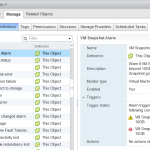


Pingback: Database Fun In The Lab « Virtual Potholes