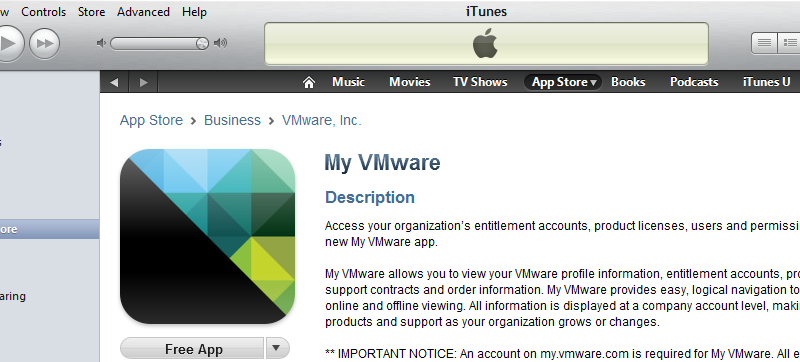My VMware iPhone App
It has been a couple of weeks now (maybe less, maybe more – with work and VCAP study my time is all screwy right now) since the launch of the new My VMware portal. With the release of My VMware an iPhone/iPad App has also been released that allows access to your account and licensing information.
From the iTunes App Store Description:
My VMware allows you to view your VMware profile information, entitlement accounts, product licenses, user permissions, support contracts, and order information. My VMware provides easy, logical navigation to the information you need for both online and offline viewing. All information is displayed at a company account level, making it easier to keep track of VMware products and support as your organization grows or changes.
The My VMware App is free and simple to use. Just log in with your VMware username and password.
![]()

You have view only access to your licenses and user information. You can also access the VMware blogs and Knowledge base. Unfortunately you are not able to search either from within the app.
The app is nice giving you handy access to your licensing information. Hopefully VMware will add some enhancements to allow for some basic management. Couple things that would be nice to see:
- Add users and adjust user permissions
- Search VMware Knowlegde Base
- View, add, or update support requests
- Remember me for at least the username
Overall a nice app, hopefully more features will be added in the future.
You can download the My VMware app to your iPhone or iPad from the Apple App Store.