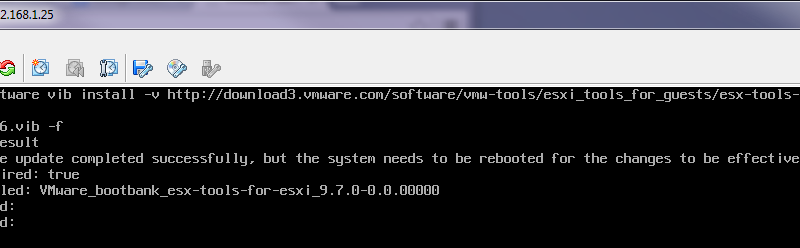New Fling to Install VMware Tools on Nested ESXi
Last week (or it may have been the week before) a new VMware Fling was released to allow VMware Tools to be installed in a nested ESXi server.
Without VMware Tools installed there is no guest specific information displayed in the vSphere Client for nested ESXi hosts and the only way to shut them down from the client was to Power Off.

The tools for nested ESXi are installed using esxcli software vib. The package can be downloaded and placed on a datastore accessible to the host or, if the host has Internet access, it can be downloaded and installed directly from VMware. To download and install the tools using esxcli simply use the following esxcli command from Tech Support mode or SSH:
esxcli software vib install -v http://download3.vmware.com/software/vmw-tools/esxi_tools_for_guests/esx-tools-for-esxi-9.7.0-0.0.00000.i386.vib -f
Full system requirements, installation instructions, and a download link are available on the fling site.
After the VIB package has been installed and the nested ESXi host has been rebooted, VMware Tools shows Running (Current) and information about the nested ESXi host is displayed.

Here is what it looks like in the vSphere Web Client:

The ESXi host can also be issued a Guest Shutdown to gracefully power off the host.
Very cool stuff (Especially for the home lab)!