AutoLab Video Series Part 2 – Populating the NAS Build Share
This is the second video of my AutoLab Video Series. The first video covered obtaining AutoLab and setting up VMware Workstation to run AutoLab. Part 1 of the series can be found at http://www.vhersey.com/2014/04/autolab-video-series-part-1-initial-setup/.
This video, Part 2, covers populating the NAS Build share with the software needed for the AutoLab environment. The video also covers setting up the automate.ini file to automatically install the vCenter server and add the hosts to vCenter inventory.
Video Links:
AutoLab – http://www.labguides.com/autolab/
The utility I use to mount the ISOs to extract the files from them can be found here: http://www.slysoft.com/en/virtual-clonedrive.html
The next video in the series will cover AutoLab automated builds of the vSphere lab VMs…
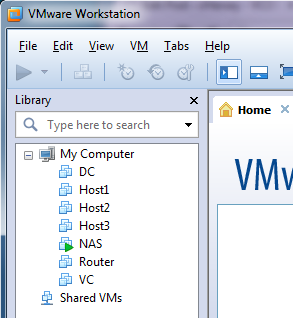



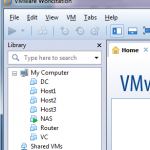
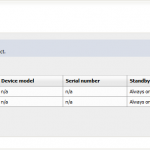
Hello Hersey,
Please accept my KUDOS such nice and easy way to describe how to setup the lab, I am currently prepare my VCAP5 exam, I found your 3 videos with respect to Autolab home setup but VC Lab installation instruction is missing some how.
if you have can you please share with us
Much appreciate in advance
thanks
Thanks for stopping by. Glad you found the videos helpful. The video for setting up the VC in AutoLab is in the works and should be posted this weekend.