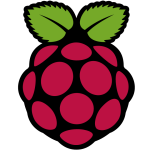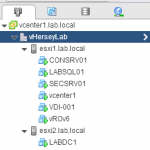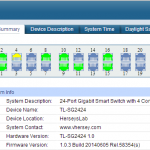The Chromebook Experiment
A few weeks ago I picked up a Toshiba Chromebook. Not really sure why, was kind of a impulse buy I guess. I decided to put it to use. The Chromebook I picked up is the [amazon template=template&asin=B00N99FXIS] which is configured with 4 GB of Memory and a 16 GB SSD. The Chromebook also has a USB 2.0 port, a USB 3.0 port, a HDMI port, a microphone/headphone jack, and a SD Card slot. I paid just under $300 for it after redeeming a couple BestBuy Reward Certificates.
As an experiment I decided to leave my laptop at home for VMWare PEX and only carry the Chromebook. I was surprised as I was able to do just about everything I needed to do. If I couldn’t do on the Chromebook I could either do it in the chrooted Linux environment (Crouton) or through RDP or VMWare View or Citrix Receiver to my home desktop/lab.
Now I use it all the time now, especially for basic things like email, social media (Twitter and Facebbok), and writing blog post (this post was written on it). Very quick to start-up and easy to use just about anywhere.
[amazon template=image&asin=B00N99FXIS]
Pros:
- Battery Life – Specs say 9 hours but I am getting 10+ hours when fully charged.
- Lightweight
- Simple and Fast
- The HD display is stunning.
Cons:
- Limited usefulness without a Wifi connection
The Microsoft Office Word and Excel online actually work really well. Biggest issue was access to my documents. I use Dropbox on a a regular basis. I migrated my work stuff from DropBox to OneDrive so I could have direct access to them using Word and Excel online.
Things that surprised me because they worked and worked really well:
- vSphere Web Client – including access to VM consoles
- Horizon View Blast – No Horizon View Client
- Citrix Receiver
- Chrome RDP
- Microsoft Word and Excel Online
- The Evernote App is AWESOME and works offline – will sync your notes when you are online.
Things I wish would work:
- WebEx – I was able to get WebEx working in the chroot linux environment.
- Jabber – There is a 3rd-party Chrome extension (which is not free) which is suppose to allow proxy access to Jabber. I could not get it to work but I only messed with it for about an hour before giving up.
- VPN outside of the chroot Linux
Neat little impulse buy which I am getting way more use out of than I expected.