Web Browser ESXi SSH Console
Messing around in the home lab this morning and I stumbled across something that I did not realize was there. The ability to launch a browser SSH Console in the ESXi host client (HTML5) UI.
To use the SSH Console SSH has to be enabled on the ESXi host. In the ESXi host client UI this is done in Host -> Manage -> Services. Just select the TSM-SSH service and click the start icon.
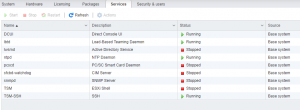
You can also configure the TSM-SSH service to stop and start with the host.
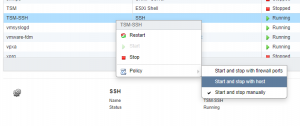
Once the TSM-SSH service is started you can select SSH Console from the Host summary Actions menu.
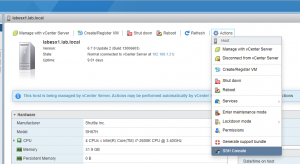
This will launch a SSH session to the host in a new web browser tab.
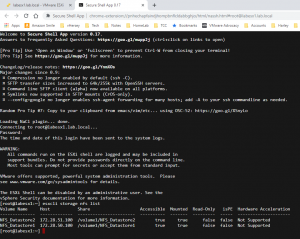
This was only available when using Chrome (may just need a plugin or extension installed in the other browsers ???). Pretty handy, not sure how I have not run across it before – learn something new everyday.
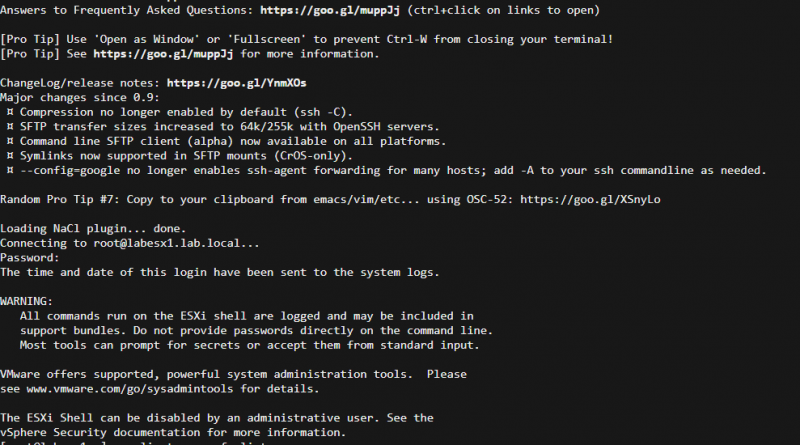



Quite handy indeed – Never seen that before 🙂
There are a few aha’s though – ex. esxtop does not work (on mine at least – I just get everyhing as one list
/Kenneth
Same here Kenneth but still useful for access the esxcli and such.
– Hersey