VMware PowerCLI Function to Modify Virtual Machine Configuration Options
This is a blog post I did on a different blog and I am am migrating most of the VMware/system admin posts here and this is the first.
—-
I was looking for a powershell script to set a few virtual machine security options for a school lab. The configuration keys I need to set are isolation.device.connectable.disable, isolation.device.edit.disable, and RemoteDisplay.maxConnections.
I found a function used to set RemoteDisplay.maxConnections here. By changing the RemoteDisplay.maxConnections it could be used to also change the other options so I modified the function to accept another parameter for the setting you want to add or change.
Here is the function:
Function Set-ExtraOptions{
param(
[string[]]$vmName,
[string[]]$KeyName,
$KeyValue
)
$vmConfigSpec = New-Object VMware.Vim.VirtualMachineConfigSpec
$extra = New-Object VMware.Vim.optionvalue
$extra.Key="$KeyName"
$extra.Value="$KeyValue"
$vmConfigSpec.extraconfig += $extra
$vm = Get-VM $vmName | Get-View
$vm.ReconfigVM($vmConfigSpec)
}
And here is how you call it:
Set-ExtraOptions -vmName VM_NAME -KeyName KEY_NAME -KeyValue KEY_VALUE
To set isolation.device.connectable.disable to FALSE for LabVM-A just call the function like this:
Set-ExtraOptions -vmName “LabVM-A” -KeyName isolation.device.connectable.disable -KeyValue FALSE


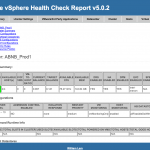
Pingback: Configuring Virtual Machine vmware.log File Rotation | vHersey
Hello, very helpful script thanks. Is there a way to modify the script to set more than one advanced configuration – I need to set about 10. I think I need to use an array but I’m unsure of the syntax…