vSphere PowerCLI
Implementation Scripts
A series of scripts I have created to help with new vSphere implementations.
- Create a new Data Center and Add ESXi Hosts
Script creates a new Data Center in vCenter inventory and adds a list of ESXi hosts to the new Data Center - Configure DNS and NTP on ESXi Hosts
Add DNS servers and configure NTP on ESXi hosts in vCenter Inventory - Setting the Default PSP for a SATP
Change the default PSP for a SATP using the Get-EsxCli PowerCLI cmdlet. - Enable the Software iSCSI Adapter and Configure SendTargets
Enable the Software iSCSI Adapter and configure the iSCSI Targets on hosts.
Horizon View
Scripts to assist with Horizon View Administration.
Probably the best PowerCLI Reference there is…
–


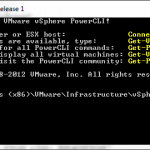


What is the ‘root’ default password?
Garry,
The AutoLab ESXi root password is VMware1!
In fact this is the password for most things in the AutoLab environment with the exception of the administrator@vsphere.local. The AutoLab administrator@vsphere.local password is VMware1.lab
Hope that helps.
Thanks again for stopping by.
Hersey
What is the ‘root’ default password?
Garry,
The AutoLab ESXi root password is VMware1!
In fact this is the password for most things in the AutoLab environment with the exception of the administrator@vsphere.local. The AutoLab administrator@vsphere.local password is VMware1.lab
Hope that helps.
Thanks again for stopping by.
Hersey
Great,great…i mean really great work!
Congratz on the series, they are out of this world and the autolab work,outstanding.
Do you know when the next video will come out?
And btw,i cant find the Vcloud install option from the PXE boot .
Thanks a lot.
Great,great…i mean really great work!
Congratz on the series, they are out of this world and the autolab work,outstanding.
Do you know when the next video will come out?
And btw,i cant find the Vcloud install option from the PXE boot .
Thanks a lot.